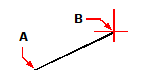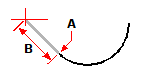Drawing lines
Drawing lines
A line consists of two points: a start point and an endpoint. You can connect a series of lines, but each line segment is considered a separate line entity.
To draw a line
1 Do one of the following to choose Line ( ):
):
On the ribbon, choose Home > Line or choose Draw > Line.
On the menu, choose Draw > Line.
On the Draw toolbar, click the Line tool.
Type line and then press Enter.
2 Specify the start point.
3 Specify the endpoint.
4 In the prompt box, choose Done to complete the command.
|
|
|
Start point (A) and endpoint (B). |
The prompt box provides several options as you draw. For example, when you draw the first line segment, you can specify its length or orientation angle. After you draw at least one line segment, you can click Undo to remove the previous line segment. You can click Done to end the line command. After you draw two or more line segments, you can click Close to complete the line command by drawing a line segment that connects to the start point of the first line segment you drew.
If the last entity you drew was an arc, you can also draw a line tangent to and starting from the endpoint of the arc.
To draw a line as a continuation from the end of an arc
1 Do one of the following to choose Line ( ):
):
On the ribbon, choose Home > Line or choose Draw > Line.
On the menu, choose Draw > Line.
On the Draw toolbar, click the Line tool.
Type line and then press Enter.
2 In the prompt box, choose Follow.
3 Specify the length of the line.
|
|
|
Endpoint of previous arc (A) and length of the line (B). |

 en
en italiano
italiano čeština
čeština Deutsch
Deutsch français
français hrvatski
hrvatski magyar
magyar polski
polski српски
српски русский
русский 中文
中文 中文
中文 한국어
한국어 español
español