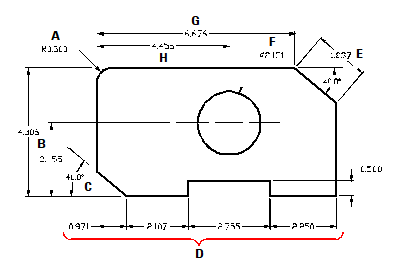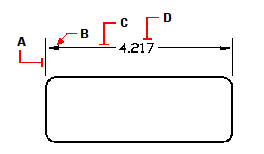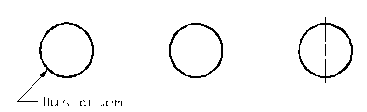Understanding dimensioning concepts
Understanding dimensioning concepts
You can create five basic types of dimensions: linear, angular, radial, diametral, and ordinate. You can create dimensions for existing entities by selecting them, or you can create dimensions by selecting points within a drawing. For example, you can create a linear dimension either by selecting the entity to be dimensioned or by specifying the first and second extension line origins.
|
|
|
|
B Vertical linear dimension. C Angular dimension. |
E Aligned dimension. G Horizontal linear dimension. H Linear baseline dimension. |
When you create a dimension, the program draws it on the current layer, using the current dimension style. Each dimension has a corresponding dimension style, which controls the appearance of the dimension, such as the types of arrowheads, text style, and colors of various components. You can modify existing dimension styles by changing one of the dimension variable settings and then updating the dimension style to reflect the new settings.
Each dimension you create consists of several parts. A dimension line shows where a dimension begins and ends. When you create an angular dimension, the dimension line is a dimension line arc that subtends the measured angle.
Extension lines, also called projection lines, are lines that extend away from the entity for which you are creating a dimension, so that you can place the dimension line away from the entity. Arrowheads form the termination at each end of the dimension line.
Dimension text contains the measured dimension and can also include prefixes, suffixes, tolerances, and other optional text. As you insert dimensions, you can control the dimension text and specify its position and orientation.
|
|
|
|
B Arrowhead. |
C Dimension line. D Dimension text. |
Dimensions can also contain other optional components. A leader is a line leading from a feature of the drawing to an annotation. Leaders begin with an arrowhead, and you can use them to place a dimension away from the dimension line or to add notes. When you create a radial dimension, using its dimension style you can add a non-associative center mark, which is a small cross that marks the center of a circle or an arc, or you can add center lines, which are crossing lines that extend out from the center of a circle or an arc. Center marks and center lines can also be created as associative entities.
|
|
||||
|
Leader. |
|
Center mark. |
|
Center mark with centerlines. |
Dimensions can be one of three types:
Associative A dimension is linked with the entities it measures. If the entities being measured by the dimension are modified, the dimension is updated automatically. Newly created dimensions are associative when DIMASSOC is set to 2 (default) and created using entity snaps.
Non-associative A dimension is not linked with the entities it measures. If the entities being measured by the dimension are modified, the dimension is not updated automatically. Newly created dimensions are non-associative when DIMASSOC is set to 1.
Exploded Dimensions are created as separate entities, not a single dimension entity. Newly created dimensions are exploded when DIMASSOC is set to 0.

 en
en italiano
italiano čeština
čeština Deutsch
Deutsch français
français hrvatski
hrvatski magyar
magyar polski
polski српски
српски русский
русский 中文
中文 中文
中文 한국어
한국어 español
español