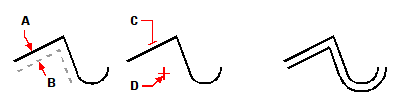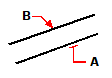Making parallel copies
You can use the offset feature to copy selected entities and align them parallel to the original entities at a specified distance. You can make parallel, offset entities using arcs, circles, ellipses, elliptical arcs, lines, two-dimensional polylines, rays, and infinite lines.
Making parallel, offset copies of curved entities creates larger or smaller curves, depending on which side of the original entity you place the copy. For example, placing a parallel copy of a circle outside the circle creates a larger concentric circle; positioning the copy inside the circle creates a smaller concentric circle.
To make a parallel copy by specifying the distance
1 Do one of the following to choose Offset ( ):
):
On the ribbon, choose Edit > Offset (in Modify).
On the menu, choose Modify > Basic Editing > Offset.
On the Modify toolbar, click the Offset tool.
Type offset and then press Enter.
2 Specify the distance by selecting two points or by entering a distance.
3 Select the entity to copy.
4 Specify on which side of the entity to place the parallel copy.
5 Select another entity to copy, or press Enter to complete the command.
|
|
||
|
To make a parallel copy, specify the distance between copies by entering a distance or selecting two points (A and B), select the entity to copy (C), and specify on which side to place the copy (D). |
|
Result. |
To make a parallel copy passing through a point
1 Do one of the following to choose Offset ( ):
):
On the ribbon, choose Edit > Offset (in Modify).
On the menu, choose Modify > Basic Editing > Offset.
On the Modify toolbar, click the Offset tool.
Type offset and then press Enter.
2 In the prompt box, choose Through Point.
3 Select the entity to copy.
4 Specify the point for the entity to pass through.
5 Repeat steps 3 and 4, or press Enter to complete the command.
|
|
|
To make a parallel copy passing through a point, select the entity to copy (A) and then specify the through point (B). |
Use additional offset options.
When first starting the Offset command, you can choose Erase to determine whether the source entity is deleted after it is offset and Layer to determine on which layer the offset entities are created.

 en
en italiano
italiano čeština
čeština Deutsch
Deutsch français
français hrvatski
hrvatski magyar
magyar polski
polski српски
српски русский
русский 中文
中文 中文
中文 한국어
한국어 español
español