Change text case
Change Text Case
Changes the case of the selected text, mtext, attributes and dimension text.
To change the text case
- Do one of the following:
- Select Express > Text > Change Text Case.
- Type tcase and then press Enter.
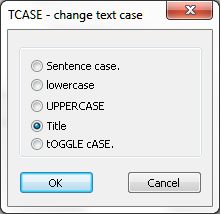
- Choose one of the following:
- Sentences case: capitalizes the first letter of a sentence.
- Lowercase: converts all the letters in the lower case.
- Uppercase: capitalizes all the letters.
- Title: begins every word with the capital letter.
- Toggle Case: inverts the case of each individual character. This option is useful if you type with Caps Lock on without realizing it.
- Press OK to confirm.

 en
en italiano
italiano čeština
čeština Deutsch
Deutsch français
français hrvatski
hrvatski magyar
magyar polski
polski српски
српски русский
русский 中文
中文 中文
中文 한국어
한국어 español
español