Numbered Markers
Ribbon: Express Tools > Text > Numbered Markers (![]() )
)
Menu: Express > Text > Numbered Markers
Toolbar: Express > Text > Numbered Markers
Keyboard: MARKERS
This function allows to create numbered or alphabetical Markers with some different graphics in a very easy way.
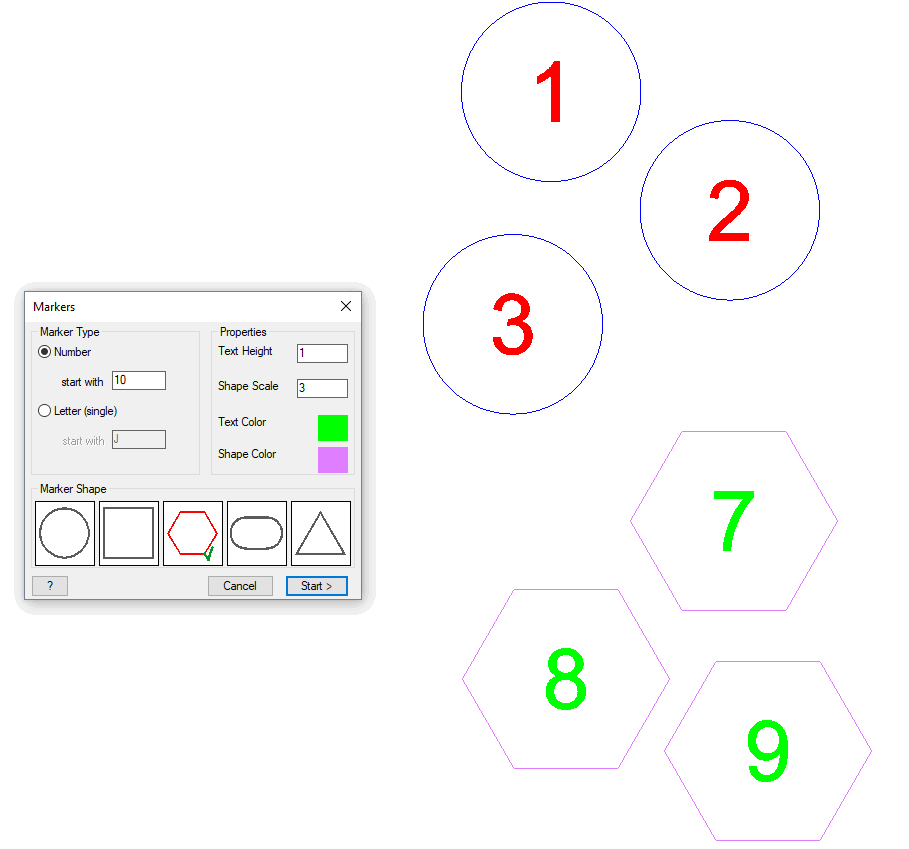
OPTIONS:
Marker Type: It's possible to choose the type of the incremental information will be inserted in the markers.
You can choose Number or Letter. When the function is ended, at the next run it automatically continue the previous serie.
Properties: In this section it's possible to specify the dimension of the markers, and the related color.
Marker Shape: All available graphics for markers.
Please note that all the options of this dialog are only for new markers (these options cannot change the existing entities).
The existing markers can be modified by using the traditional CAD commands, as normal single entities.

 en
en italiano
italiano čeština
čeština Deutsch
Deutsch français
français hrvatski
hrvatski magyar
magyar polski
polski српски
српски русский
русский 中文
中文 中文
中文 한국어
한국어 español
español