Flatshot
FlatShot (Command)
The Flatshot command generates a 2D representation of all 3D objects, reflecting the current view.
All edges of 3D solids, surfaces, and meshes are projected onto a plane parallel to the viewing plane. These projected edges are then inserted as a block onto the XY plane of the UCS, allowing for additional modifications upon exploding the block.
When using Flatshot command, the Flatshot dialog box appears, allowing you to select various options.
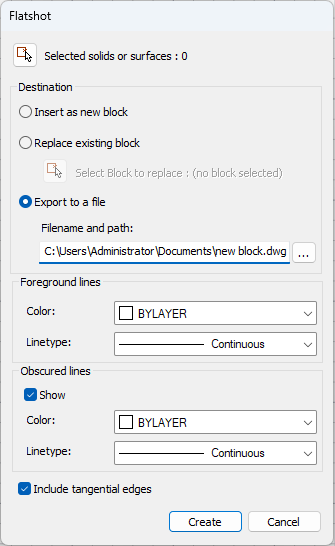
- Destination
Specifies the location for the flattened representation. You can choose between:
- Insert As New Block that allows you to specify inserting the flattened representation as a block within the current drawing.
- Replace Existing Block allows you to replace an existing block in the drawing with the newly created one. This option enables the 'Select Block to replace' option, allowing you to choose the block to replace. This option temporarily closes the dialog box to facilitate block selection. Once done, the dialog box reappears."
- Export to a File allows you to export the block to an external file.
- Foreground Lines
Contains settings for determining the color and linetype of lines that are not hidden in the flattened view.
Obscured Lines
Controls the display of lines that are hidden in the drawing in the flattened view, and defines the color and linetype for these concealed lines.
Show controls whether hidden lines are visible in the flattened representation. When enabled, the 2D flattened representation includes lines obscured by other objects.
Include Tangential Lines
When selected generates silhouette edges for curved surfaces.
Create
Creates the flattened view.

 en
en italiano
italiano čeština
čeština Deutsch
Deutsch français
français hrvatski
hrvatski magyar
magyar polski
polski српски
српски русский
русский 中文
中文 中文
中文 한국어
한국어 español
español