Layer Walk
Ribbon: Home > Layers > Layer Walk (![]() )
)
Menu: Format > Later Walk
Toolbar: Layer II > Layer Walk
Keyboard: LAYWALK
This function allows to walk between existing layer.
For example you can use this function to quickly review your drawing.
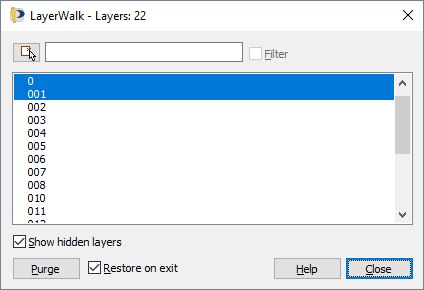
 Allows to select one or more objects on the drawing to isolate the related layers.
Allows to select one or more objects on the drawing to isolate the related layers.
Filter field: In this field you can insert a partial of the layers name to create a temporary filter. It's possible to use the * jolly character (for example by typing *sheet01* you can select all the layers that contains sheet01).
List: It's possible to manually select the layer that you need to see with single click. By double-click you can turn the Always Show option on or off.
Please that it's also possible to use the combination Ctrl or Shift + right mouse click to select more layers at the same times.
Purge: this button is activated only if the selected layer is empty, and allows to delete it.
Show hidden layers: Allows to decide if in the list are visualized the hidden layers.
Restore on Exit: Allows to restore the original layers status when you close the Layer walk dialog

 en
en italiano
italiano čeština
čeština Deutsch
Deutsch français
français hrvatski
hrvatski magyar
magyar polski
polski српски
српски русский
русский 中文
中文 中文
中文 한국어
한국어 español
español