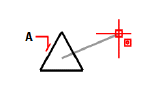Geometric Center snap
Use the Geometric Center snap to snap to the centroid of another entity. You can snap to the geometric center of any closed polyline or spline. To snap to the geometric center, you must select a visible portion of the entity.
To set the Geometric Center snap
Do one of the following to choose Geometric Center ( ):
):
On the ribbon, choose Draw > Geometric Center (in Entity Snaps).
On the menu, choose Tools > Entity Snaps > Geometric Center.
On the Entity Snaps toolbar, click the Geometric Center tool.
Type gcenter and then press Enter.
|
|
|
To snap to the geometric center, select anywhere on the visible portion of the entity (A). |

 en
en italiano
italiano čeština
čeština Deutsch
Deutsch français
français hrvatski
hrvatski magyar
magyar polski
polski српски
српски русский
русский 中文
中文 中文
中文 한국어
한국어 español
español