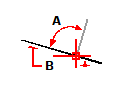Perpendicular snap
Use the Perpendicular snap to snap to a point perpendicular to the selected entity. You can snap to an arc, circle, ellipse, line, polyline, infinite line, ray, spline, hatch pattern, or edge of a plane to form a perpendicular alignment with that entity or with an imaginary extension of that entity.
Do one of the following to choose Perpendicular ( ):
):
On the ribbon, choose Draw > Perpendicular (in Entity Snaps).
On the menu, choose Tools > Entity Snaps > Perpendicular.
On the Entity Snaps toolbar, click the Perpendicular tool.
Type perpendicular and then press Enter.
|
|
|
To form a perpendicular angle (A) to an entity (B), select anywhere on the entity. |

 en
en italiano
italiano čeština
čeština Deutsch
Deutsch français
français hrvatski
hrvatski magyar
magyar polski
polski српски
српски русский
русский 中文
中文 中文
中文 한국어
한국어 español
español