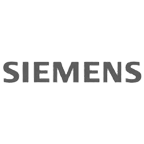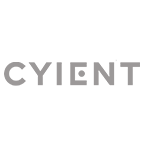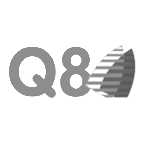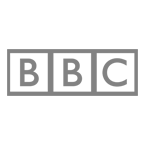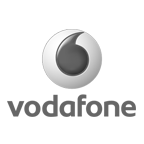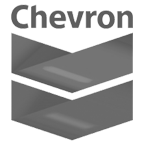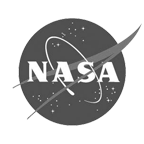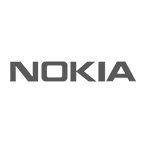IMPORT STEP, IGES and SolidWorks
STEP 2 DWG free included in progeCAD Professional, Import (and Export) STEP, IGES geometries from any mechanical application and transform them into easily editable DWG entities.
progeCAD also natively import .sldprt part files and .sldasm assembly files created with SolidWorks
progeCAD offers advanced capabilities for interacting with MCAD (mechanical design system and software) through the activate exchange of physical design data. The range of systems and interfaces that bridge the CAD-MCAD domains also rely on standardized data formats such as the industry ratified STEP protocol or the industrial standard SolidWorks.
The STEP file format itself (.stp or .step) is defined in the ISO 10303-21 (International Organization for Standardization) specification for CAD data exchange, and is supported by the majority of MCAD tools and systems. At the fundamental file exchange level, progeCAD Professional offers both export and import capabilities for 3D STEP files.
This provides the basis for the free exchange of high quality, standardized 3D modeling data between software domains, which simplifies CAD-MCAD design collaboration and enhances both the quality and accuracy of 3D model data.
Note that both the STEP AP214 and the legacy AP203
The Swiss-Army-Knife CAD for file exchange
progeCAD is a powerful tool for conversion of different CAD file formats. It imports and exports a large number of file types, making CAD interchange easy!
PDF to DWG conversion
progeCAD helps you convert your PDF files to editable DWG files quickly and easily. The tool generates and optimizes vector entities such as lines, polylines, splines, hatches, circles, arcs and text strings; offers intelligent TrueType texts and line width recognition; retains colors in the DWG/DXF file. It is compatible with Layered PDF and preserves the same Layers scheme existing in the PDF when converting PDF to DWG. The PDF to CAD feature allows to save time by easily transferring projects, drawings, parts of existing in vectorial PDFs catalogues and manuals to CAD drawings to use them as native DWG files. It supports all versions of Adobe PDF file.
With progeCAD, you can easily Import/Export into your drawings a large number of file formats:
IMPORT
- STEP, IGES Import (and Export) STEP geometries and transform them into easily editable DWG entities.
- SolidWorks Import .sldprt part files and .sldasm assembly files and transform them into DWG entities.
- ESRI-SHAPE SHP Import SHAPE (ESRI) files with geometry and its attributes into DWG drawings. Specific commands allow geometry insertion, colors and layers management, data dynamic control.
- Inserts geometries from SDF and SQLite. WFS services supported.
- 3DS, DGN(Microstation), LWO, OBJ(Wavefront), STL, RGT, DXF, DWF
- Autodesk Revit® to insert BIM models into DWG. .rvt/.rfa are standard the facto in the building industries. progeCAD allows inserting BIM Autodesk Revit® models into your DWG as an underlay or as part of the DWG.
- IFC to insert BIM models into DWG. IFC is a global standard for data exchange in the building industries. Building industry professionals can use IFC to share data regardless of what software application they use to get their job done. progeCAD allows inserting BIM models into your DWG as an underlay or as part of the DWG.
- REVIT® - Direct import of Revit files (up to v. 2024) selecting the entire model or a specific View. BIM objects are placed on different layers selecting between two options:
1) Layers based on entities
2) Layers based on Level+Category.
If present, the appropriate materials will be associated with the imported entities. - POINT CLOUDS Import ReCap® .rcp, .rcs, and general formats like .pcg, .isd, .xyz, .ply, .las, .laz
EXPORT
- STEP, IGES
- IFC, with IFCEXPORT It is possible to include .rvt, .ifc underlays, and AEC Objects when exporting to .ifc files. Specify the IFC4 or IFC4x3 schema when exporting to .ifc files and set display properties for AEC styles.
- Convert RVT and RFA files to IFC
- PDF, DWF, DWFx, 3DS, DAE (Collada), LWO, POV, MA(Maya), OBJ(Wavefront), BMP, JPG, WMF, EMF, SVG
- 3D PRINT STL Export for 3D Printer output
STEP2DWG, IGES2DWG, STEP to DWG, IGES to DWG
Some Reasons for progeCAD Professional
-
Perpetual Licensing! No annual fee. You decide when to upgrade
-
Nothing to learn for an AutoCAD® user
-
Work natively with DWG! Full compatibility with AutoCAD® without conversion
-
Import BIM projects and objects (Autodesk Revit® and IFC) and SolidWorks Models
-
PDFtoDWG (PDF2DWG) conversion included
-
Dynamic Blocks Insertion/Creation/Editing
-
RasterDraw plug-in (Raster Design replacement)
-
Export to Google Earth®
-
22.000 blocks ready to use + customizable blocks manager
-
Import/Export - Rvt, Rfa, IFC, STEP, IGES, SolidWorks, PDF, 3D PDF, DWF, 3DS, DAE, LWO, POV, Maya, OBJ, BMP, JPG, WMF, EMF, SVG
-
Professional Artisan Render Engine included
They work with progeCAD:
Share your DWG, convert PDF to DWG, convert DWF to DWG, use Dynamic Blocks Creation/Editing, create 3D PDF, export models to Google Earth®, Import Revit® and IFC BIM files, Surveying, GIS and Civil Features, Import shape files .shp, Import/Export STEP and IGES files, PDF print, iCADLib with thousands of free blocks, Point Cloud support, 3D AEC Architectural - the free Architectural plugin, Civil 3D Features are only some of the key features available with progeCAD... more details
Familiar Interface
The progeCAD interface will make you feel comfortable from the very beginning. progeCAD offers both AutoCAD® compatible Classic and Ribbon icon interfaces and a complete set of AutoCAD® compatible commands. Learn More...
Advanced Features
Besides being an all-embracing 2D/3D CAD tool with all the fundamental drawing functionality, progeCAD offers professionals a large number of advanced features and exclusive tools. Learn More...
Comparison
progeCAD offers all the main features available with AutoCAD® and is also renowned for its handy extra tools added for free to further boost your productivity. Your cost-effective drawing power, ACAD alternative! Learn More...
Flexible Licensing
progeCAD Professional is available with different perpetual licensing solutions, suitable for all business dimensions, from a single drafter to global corporations. Learn More...
progeCAD 2026
CAD Alternative
progeCAD Professional is a 2D/3D DWG-native CAD for general-purpose drafting. The program offers very high compatibility with AutoCAD®, yet progeCAD is way much more than just an alternative to the market leader. progeCAD integrates its exclusive tools and sells with PERPETUAL LICENSES at a fraction of the cost of industry leaders.
High Compatibility
progeCAD's original format DWG ensures complete compatibility with AutoCAD® WITHOUT ANY FILE CONVERSION and without losing any critical information. progeCAD offers the interface complete with the "AutoCAD® - Like" Classic icon and Ribbon menus and "AutoCAD® - Like" commands.


 en
en italiano
italiano čeština
čeština Deutsch
Deutsch français
français hrvatski
hrvatski magyar
magyar polski
polski српски
српски русский
русский 中文
中文 中文
中文 한국어
한국어 español
español